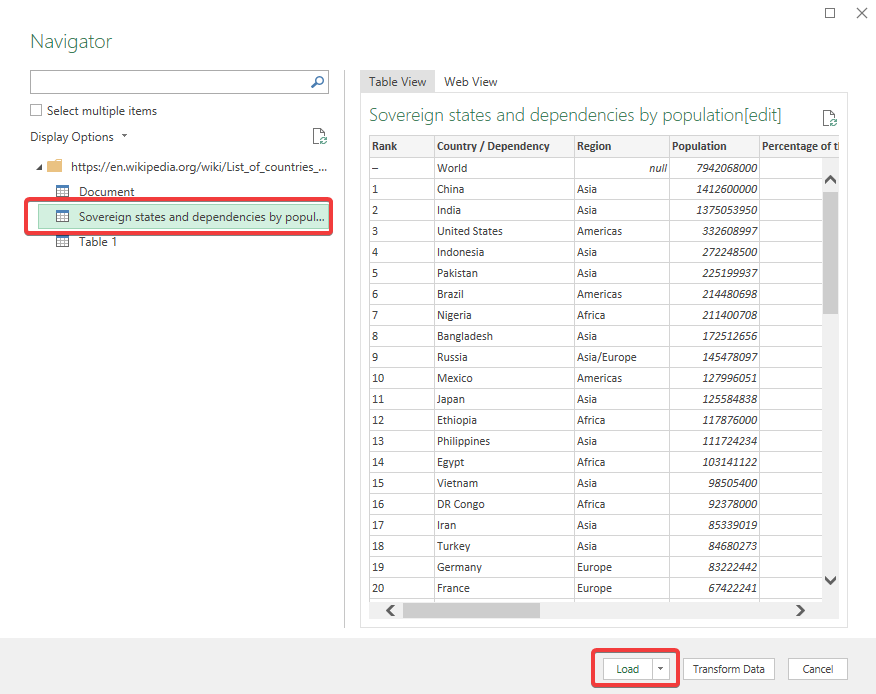Importing Data from Tables on the Web to Excel
Need to import a table from a website, but formatting and copying and pasting is a pain?
Launch Excel
Click on the Data tab and select Get Data — From Web
Enter the website address that has a table. In this example, Wikipedia
Select the the table from the website you want to include and select Load
You’ve now got a perfectly formatted table that’s filtered and sortable.
To ratchet up the awesomeness, it’s also possible to fetch data from websites you have access to that are behind a login.
Wrap-up In Real Time: